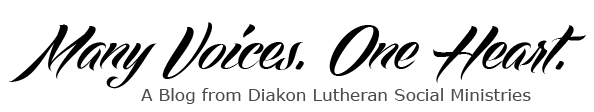Reducing cyber threats at home
My wife is continually on the lookout for deals on disinfectant sprays and wipes as she works to keep our home free of viruses and bacteria, which today can result in a cold—or a potentially life-threatening illness.
Like many people, she relies on the Internet and email to track down best prices and availability.
Wearing face covers, physically distancing and, in some cases, working remotely have no doubt had an impact on the spread of the novel coronavirus.
The spread of cyber threats, however, continues to rise as workers and their families spend more time at home on home networks that are typically easier to break into. IT departments typically implement many security measures to protect workplace computing environments, but most people do not take these same measures at home or even know where to begin.
To make your home computing environment more secure, here are six security “must-dos” that I use to secure my own home network and make it more difficult for cyber criminals and hackers to attack, in hopes they will look for an easier target.
1. Strong Passwords – Strong passwords are essential for preventing identity theft and financial fraud. Using simple and commonly guessed passwords enables hackers easy access to your home network and devices. I always use strong passphrases, typically 12 to 14 characters minimum. Before you ask, I also use a secure password app on my phone to track all of the many accounts because it is impossible to remember and even worse to write these down or keep them in an Excel file on the device I am trying to protect.
2. Home Network – Make sure your home router is not using the default “admin” password and remember to change it to a strong passphrase (log that in your app). The home router is the first place criminals will attempt to hack because router passwords out of the box are typically simple. If you have a Wi-Fi network, remember to treat that the same as your router with strong passwords and utilize the WPA2 or WPA3 built-in wireless encryption.
3. Antivirus Software – I know this is an additional cost that we all would like to avoid but there is no way around it. Antivirus software is important to have on every computing device on your network, including not only your devices but also those anyone may bring into your home that requires network access.
And while some people say you don’t need it, Apple Macs also need to have antivirus installed on them. You will not typically need antivirus software for mobile devices such as iPads and iPhones as long as you get your apps directly from the Apple or Android stores. However, if you use homemade or shared apps from questionable sites, you may want to consider antivirus protection for mobile devices.
4. Patches and Updates – Programs and operating systems are updated regularly to prevent criminals from exploiting their weaknesses. Make sure your operating system, such as Microsoft Windows or MacOS Catalina, along with any browsers you use including Microsoft Edge or Mac Safari, are running the latest version by enabling automatic updates. Any core programs you use frequently such as MS Office should also use the latest versions.
5. Encryption – Turn on encryption on all your capable devices as it plays an important role in reducing the security risk of lost or stolen devices and prevents strangers from accessing the contents of your device without the password, PIN, or biometrics.
6. Phishing Scams – Cybersecurity isn’t something that can just be taught once and forgotten. Cybercriminals are constantly looking for new ways to circumvent security controls and using psychology to gain access to sensitive information.
Internet criminals, for example, have widely exploited COVID-19 outbreaks, using the pandemic in numerous phishing and scam campaigns. If you receive emails with suspicious links or attachments related to COVID-19 or any other unusual subject, don’t open them. I typically assume every email is a phishing scam until I can prove otherwise. In other words, better safe than sorry.
By no means are these the only steps you should take to secure your home networks. They are, however, six steps not difficult to implement that will provide you and your family with immediate basic protection. After you have these six areas covered, start to investigate additional topics of cybersecurity depending on your network and devices. If you have questions, ask your peers to learn what they are doing at home or consult your IT provider.
The goal is to stay safe in the real world—and in the virtual one as well.
David Baker, Senior Vice President, Diakon Facilities Management & Technologies
Because we review comments, they do not appear immediately. Please do not submit each comment more than once.